WhatsApp is playing a big role in our daily routine. From love life to professional life, WhatsApp is everywhere.
It is normal to have some big conversations with our loved one, but sometimes we miss them very badly and want to read those messages from beginning to the end. In this stage, you will have only two options: 1. Search and get 2. Scroll and get.
 |
| How to go to the 1st message of WhatsApp |
If you know what was your first message with that person? You can go to the first message with some effort but if you don't know the first message then it is very hard work for anyone to scroll those thousands of messages.
Don't worry, We are here to help you in this matter, we found a trick which will allow you to go to the first message of any WhatsApp conversation in just some seconds.
 |
| How to go to the 1st message of WhatsApp |
Step 01:
Just open your WhatsApp and then open the conversation of that guy/girl. Now tap on the triple dot in the top right corner. You will see some options: View contact, Report, Block, Search, Mute notifications, Wallpaper and More.
You will see four more options: Media, Clear chat, Export chat and Add shortcut.
Just click on the Export chat.
 |
| How to go to the 1st message of WhatsApp |
Now you will get 2 more options: 1. WITHOUT MEDIA 2. INCLUDE MEDIA.
Include media will provide you all your chat, stored in your phone with media files like Photos, Videos, and Document Files.
Without media will give you all your chat, stored in your phone without any media files.
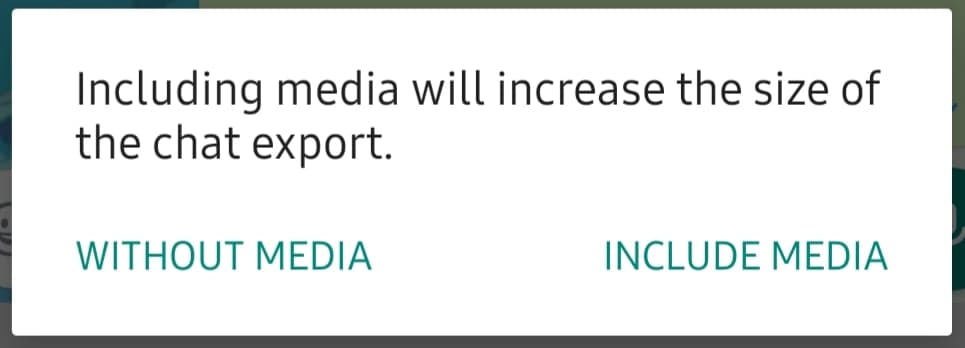 |
| How to go to the 1st message of WhatsApp |
It depends on you, If you want to get all the media files with chat then you can select INCLUDE MEDIA option, and if you want only chat without media files then you can go for WITHOUT MEDIA option.
After these steps, you will be able to download your chat with that person. You can upload your chat on Google Drive. After uploading chat, when you open the text file you will get your 1st message in the very first line.
 | |
|
I hope, I solved your query. If you have any doubt then you can comment below or you can watch our video tutorial on this topic. Please do subscribe for more content.
Order Redmi 9 from Amazon:

Wow, cool post. I'd like to write like this too - taking time and real hard work to make a great article... but I put things off too much and never seem to get started. Thanks though. https://yowhatsapp.net.br/whatsapp-gb/
ReplyDeleteSo many people daily search for watch wrestling down on the internet to get ads free experience of youtube. So download now at Aew dark
ReplyDeletePositive site, where did u come up with the information on this posting? I'm pleased I discovered it though, ill be checking back soon to find out what additional posts you include. whatsappgb.net.br
ReplyDelete