The Ransomware Malware Attack 2017
The malware spreads as a worm — scanning other computers linked to any machine or system it infects for the same defect and leaping onto them — through a vulnerability in Microsoft systems, particularly on outdated software like Windows XP or Windows Server 2003.
The malware includes an encryption package that automatically downloads itself to infected computers, locking up nearly all of the machines' files and demanding payment of $300 to $600 for a key to unlock them.
All it takes is for one computer on a network to be infected for all of the computers on that network to be compromised.
While Microsoft had stopped supporting older versions of Windows, it said it is pushing out special automatic updates to those systems to block the worm.
Unfortunately, those so-called legacy systems are disproportionately used by smaller companies with small technology staffs, which are unlikely to have blocked the infection before Microsoft's patch began rolling out, the cybersecurity firm Proofpoint Inc. said.
Even then, Microsoft's updates can be loaded only if a computer is powered back on — something that won't happen for the first time at potentially thousands of companies until Monday.
"I am worried about how the numbers will continue to grow when people go to work and turn [on] their machines," Rob Wainwright, director of the European investigative agency Europol, told NBC News' U.K. partner ITV on Sunday.
Complicating matters is that new versions of the worm launched over the weekend are recoded to skirt the temporary fix, according to security specialists.
For more information watch the video given below.
For more updates about TechWorld:
Click Here to subscribe our channel on YouTube.
Click Here to join us on Facebook.
Click Here to check more Blogs.
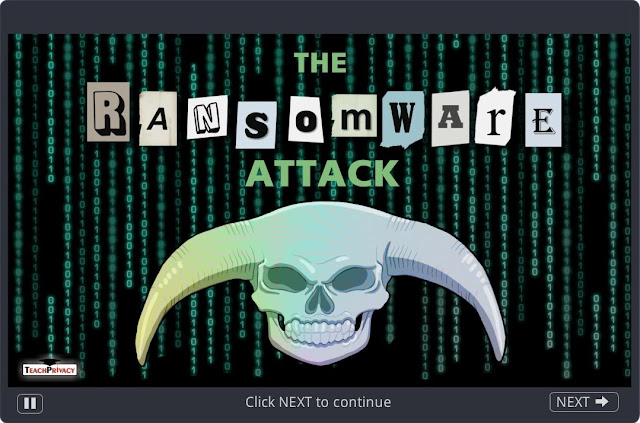



Comments
Post a Comment
Wanna ask something, Comment here.!!